Use this screen to key in the individual employee’s particulars.
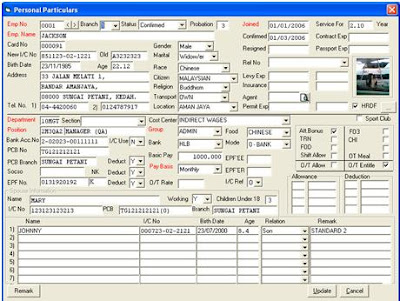
Employee No
• Key-in the employee’s employee number.
Employee Name
• Key in the name of the employee.
Branch
• Key in the company / Branch ID number.
Status
• This field is use to define the employment status of employee, such as active employee with already been confirmed or being suspended, terminated or under probation or such employee has already resigned.
Date Join
• Key in the employment commenced date of the employee.
Date Confirmed
• To show the employee’s date of confirmation. System will not allow you to change the confirmation date at this module. The employee’s confirmation history changed must be done at Employee Career Development module.
Date Resigned
• Key in the employee’s date of resignation from the employment.
Probation
• Key in the employee’s probation period. Once you have maintain this, the Employee due for confirmation will be able to shows or detect by the system automatically in the confirmation due listing.
Year of Service
• This field will show automatically by the system after keying in the date join.
Old / New IC Number
• Key in the employee’s old & new IC number.
Birth Date
• Key in the employee’s date of birth.
Age
• This will be calculated automatically by the system after keying in the birth date.
Gender
• Click on the down arrow button to select from the list.
Marital Status
• Click on the down arrow button to select from the list.
Race
• Click on the down arrow button to select from the list.
Religion
• Click on the down arrow button to select from the list.
Nationality
• Click on the down arrow button to select from the list. List is from table lookup.
Address
• Key in the employee’s correspondence address.
Tel no
• Key in the employee’s telephone or mobile phone number.
Transport
• Key in the transport method for the employee. For instance, by own transport, company transport provided or by contractor van
Location
• Key in the location for the employee currently staying
Passport & Levy Expiry Date
• Key in the employee’s passport and levy expiry date, when necessary.
Ref No
• This is the foreign worker visa reference no.
Insurance
• Click on the down arrow button to select.
Agency
• Key in the Foreign worker agency code or click on the find button to display the agency list.
Department
• Key in the department code of the employee or click on the find button to display the department list. Pick the department of the employee and click OK.
Shift
• Key in the shift / working pattern group of the employee.
Group
• Select the group of the employee from the down arrow button. The control point of the TMS system.
Position
• Key in the position code held by the employee or click on the find button to display the position list.
For more information, kindly contact Cindy at 016-2666854 or email to cindy@vktechmarketing.